







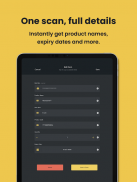


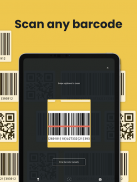









Orca Scan - Barcode Scanner

Описание Orca Scan - Barcode Scanner
Orca Scan — это одобренное GS1 приложение для сканирования штрих-кодов, разработанное для максимального упрощения отслеживания активов и запасов с помощью вашего смартфона.
Это полностью настраиваемый; просто добавляйте/удаляйте поля для захвата нужных данных, а затем экспортируйте их в различные форматы, включая Microsoft Excel, JSON, XML, CSV, или редактируйте через свою онлайн-учетную запись.
КАК ЭТО РАБОТАЕТ:
1. Отсканируйте любой штрих-код, QR-код, UPC, GS1 и т. д.
2. Добавьте детали, такие как количество, описание, местоположение GPS
3. Добавьте настраиваемые поля для сбора дополнительных данных
4. Делитесь данными в электронной таблице Microsoft Excel, CSV, JSON
КАК ДРУГИЕ ИСПОЛЬЗУЮТ ORCA SCAN:
- Сканируйте штрих-коды EAN/UPC для отслеживания запасов
- Сканировать штрих-коды ящура на отпускаемых по рецепту лекарствах
- Сканируйте штрих-коды UDI для отслеживания медицинских устройств
- Самостоятельная регистрация на мероприятиях с помощью фронтальной камеры
- Сканируйте штрих-коды огнетушителей для записи проверок
- Запись профилактических проверок технического обслуживания
- Сканируйте штрих-коды VIN для отслеживания транспортных средств
- Генерация и печать штрих-кодов для отслеживания офисного оборудования
- Сканируйте штрих-коды ISBN для каталогизации книг
ДОБАВИТЬ ПОЛЬЗОВАТЕЛЬСКИЕ ПОЛЯ:
- Текст
- Свидание
- Время
- Дата (автоматически)
- Дата Время
- Дата Время (автоматический)
- Выпадающий список
- Эл. адрес
- Местоположение GPS
- Местоположение GPS (автоматически)
- Число
- Количество (автоматическое увеличение при сканировании)
- Количество (автоуменьшение при сканировании)
- Подпись
- Верно/Ложно
- Уникальный идентификатор
СКАНИРОВАНИЕ ЛЮБОГО ШТРИХКОДА:
- QR код
- ГС1 128
- Матрица данных
- Ацтек
- Универсальные коды продуктов (UPC) E и A
- Европейский артикул (EAN) 8 и 13
- Код 39, Код 93 и Код 128
- PDF417
- Чередование двух из пяти (ITF)
Более 150 000 человек по всему миру внесли свой вклад, чтобы помочь превратить Orca Scan в ведущее приложение для сканирования штрих-кодов. Не стесняйтесь делиться своими сумасшедшими идеями -> hello@orcascan.com
Условия обслуживания -> https://orcascan.com/terms
Политика конфиденциальности -> https://orcascan.com/privacy






















